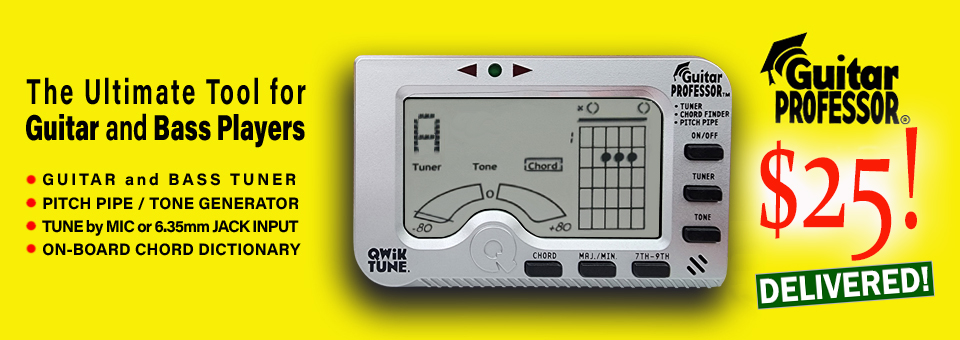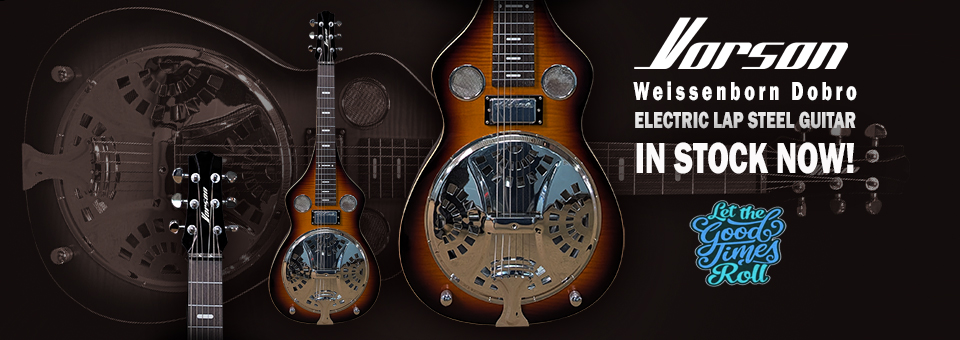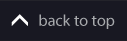Yamaha Audiogram6 Mixer
Computer Based Recording Packages
AUDIOGRAM6
The AUDIOGRAM Series has been carefully designed to make setting up your computer-based recording environment an absolute breeze. Coming as a complete kit, the AUDIOGRAM6 and AUDIOGRAM3 each bundle together a hardware interface that adds audio inputs and outputs to your computer, software for recording and producing music, and a USB cable for connecting the audio interface. As such, either package will instantly turn your computer into a powerful yet intuitive tool for recording and editing audio from virtually any microphone or audio input device. What’s more, setup is as easy as installing the bundled music-production application, CUBASE AI, on your computer and connecting the audio interface using the USB cable provided! You’re then ready to connect instruments, microphones, CD players, MP3 players, and even old record or tape players for recording straight into CUBASE AI.
Audio Interface Also With Mixer Functionality
MIC/INST select buttons
With the AUDIOGRAM6, you get a powerful mixer-type audio interface with two mono input channels and two stereo input channels. Each of the two mono channels features combo-type connectors for direct connection of a wide range of sound input devices. And because you can change the input sensitivity of each channel for direct connection of electric guitars and basses with a push of the MIC/INST select buttons, there’s no need to study up on impedance and other specialist recording topics.
Set The Input And Output Levels And You’re Ready To Go!
Even if you’re a newcomer to the world of audio recording, setting up your own computerbased studio couldn’t be easier with the AUDIOGRAM6. The audio interface has been designed with ease-of-use as a prime requirement, and you only need to set the input sensitivity and output volume before you can start recording. Using the GAIN knobs, simply adjust the sensitivity of the input channel to a level at which its PEAK lamp does not come on. In the same way, you set the master output volume using the MASTER knob, making sure that the left and right PEAK lamps do not light.
Mic Preamps For High-Quality Recordings
PHANTOM buttons
The AUDIOGRAM6 comes complete with high-quality microphone preamps on its two mono input channels, one of which can even supply 48-V phantom power to accommodate condenser microphones. Using this type of microphone, you can record narration and spoken word for podcasts, make studio-quality recordings of acoustic guitars, and much more.
Setting Compression Has Never Been Easier
COMP Knobs
Unlike normal compressors, which can be very difficult to adjust, the 1-knob compressors on the AUDIOGRAM6 are super simple. As the name suggests, you can adjust compression for smoother and more balanced recordings using just a single knob. Particularly when recording acoustic guitar, electric bass, and vocals, this intuitive feature will make your recordings much more stable and professional sounding.
One-Touch Switching Between Mono And Stereo Inputs
Using the PAN button, you can instantly turn the two mono input channels on your AUDIOGRAM6 into a fully-panned stereo channel and vice versa. For example, you can use this Stereo Coupling function when recording live performances, outdoor audio material, and many other stereo sources with a pair of dynamic microphones. In fact, Stereo Coupling also allows your interface to function beautifully as a simple mixer with three stereo input channels!
Easy Balancing Of Audio Inputs And Playback
DAW Knob
Using the AUDIOGRAM6 interface’s Monitor Mix function, you can conveniently balance the volume of audio input from external sources and the volume of audio recorded on the USB-connected computer. Because the volume of audio playback from the computer can be adjusted using the DAW knob while the overall volume for the headphones or stereo output can be set using the MASTER knob, it is easy to achieve the perfect balance between external audio devices and tracks already recorded.
USB Bus-Powered Interface
Powered via USB, the AUDIOGRAM6 requires no external power supply. As long as your computer is powered up and connected via the bundled USB cable, the interface will be fully functional, making it ideal for mobile situations or when few power sockets are available.